SpeedDial
![]()
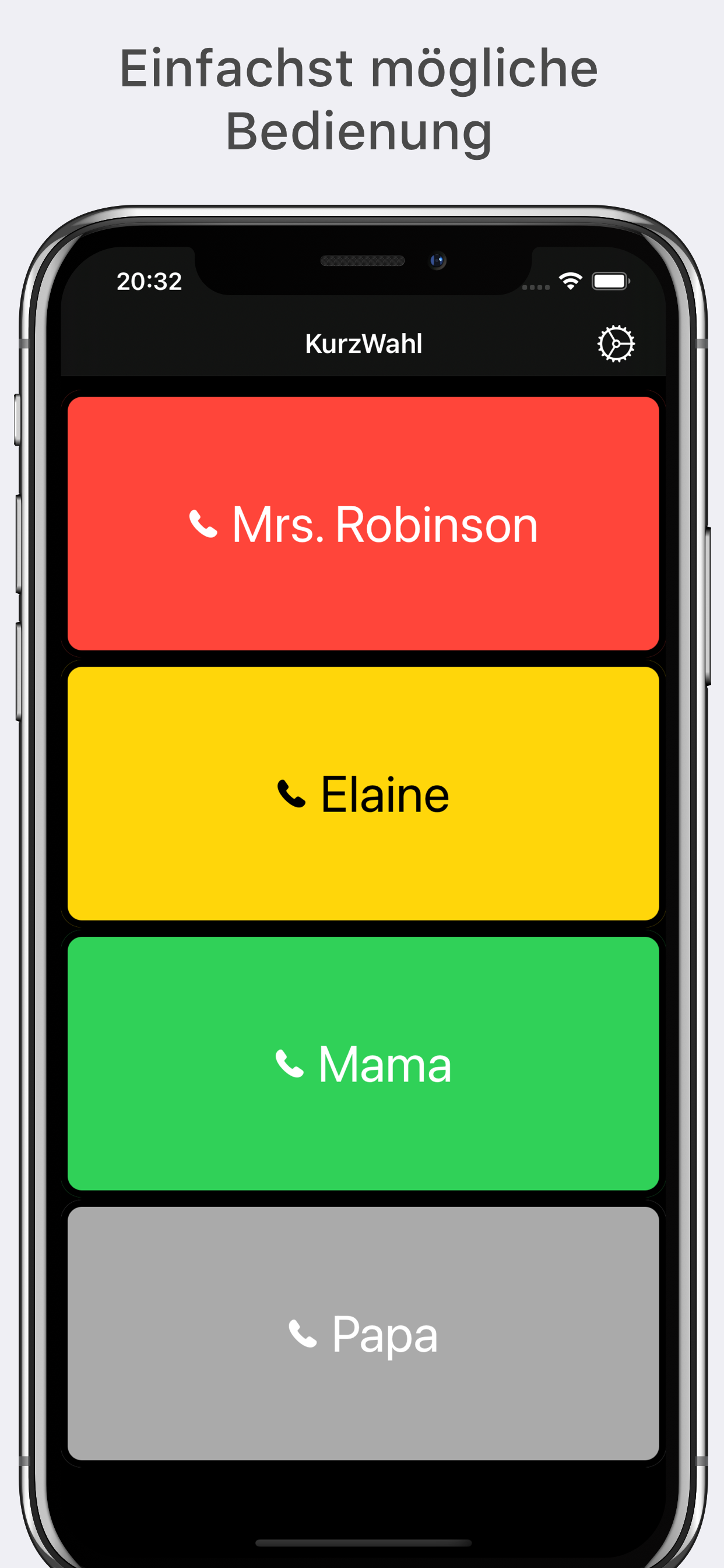
I built this simple but handy speed dial app for my father. He kept getting lost in the phone app. Therefore the user guidance is deliberately designed to be simple and memorable.
No confusing options, no “nifty” abbreviations for abbreviations.
Start SpeedDial, tap on a name and do the call.
My friends were so excited that THEY using SpeedDial very intensively since then.
Therefore it is not only a support for elderly people who find it difficult to use modern user interfaces, but also and especially something for people who simply want to reach the 9 most important people with a fingertip.
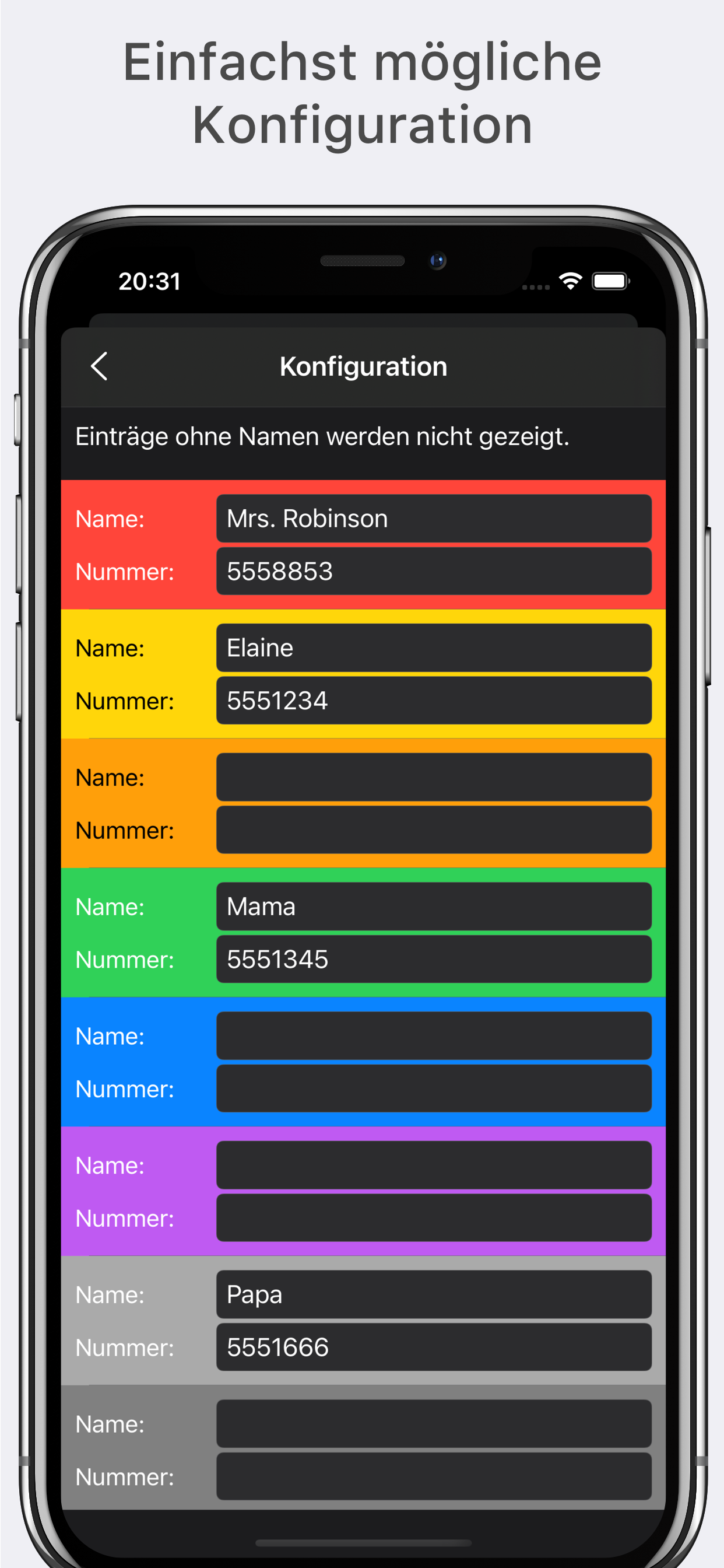
SpeedDial only has two screen pages.
There are one to nine short dial entries on the main page.
The entries automatically make the best possible use of the available space. They are colorfully designed, so that they are more memorable.
You can maintain the entries on the second page.
You only need the names and the associated telephone numbers.
If you do not want to use all of the nine possible entries, you simply leave out the relelated name. Entries without a name are not displayed on the main page. It’s that easy…
… and the space saved, will be used for the other entries, which then appear larger.

Important: For security reasons, IOS does not allow any app to simply call a number. Therefore, a short question always appears if the telephone call is intended. But that is answered immediately with a short tap. This security question is very useful and does not interfere.
Have fun.. and stay healthy …
